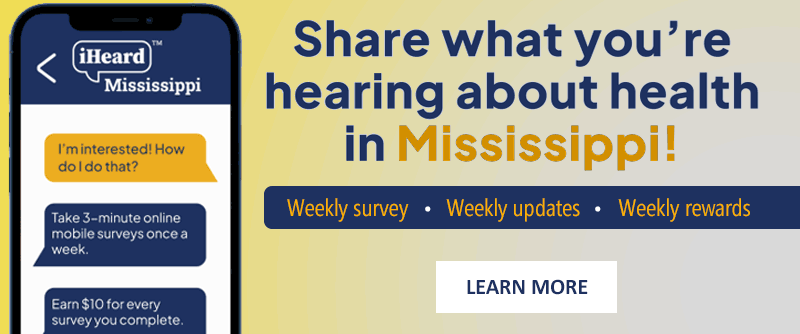How do I transmit data to the State database?
If Collector is on your local drive: Start your VPN connection. Then open up the Collector application.
On the main menu: select File/Transfer and click Send. When the transmission finishes, message displays "encrypted file sent successfully." Select OK and then cancel to return to main menu.
If Collector is on your network: Open up the Collector application and select File/Transfer and Send.
System will create an encrypted file of records. Start VPN when system prompts you. Once VPN connection is established, click OK. See the Trauma Registry Quick Reference Card or call 1-800-944-5085 for assistance.
What should I do when my system locks up?
Reboot your machine. If this does not fix the problem, call Technical Support at 1-800-344-3668.
Error message “There is already an active login.”
Go to Start\Programs and select “Reset Collector.” If you can't find this file to run, call 1-800-344-3668.
What fields are required to calculate a TRISS score?
Collector uses ISS, Age, Injury Type, GCS (arrival in ED) and RTS (arrival in ED). Elements needed to calculate the RTS are RR, SBP and GCS. All fields must be populated to calculate TRISS. See the Trauma Scoring Quick Reference Sheet.
Error message “DLL is out of date.”
Navigate to Collector Server folder, open netdisk or netinst folder. Run CNS-updt and follow on-screen prompts.
How can I learn how to run reports in Collector?
State sponsored training sessions are held quarterly. Information regarding any State sponsored training sessions will be disseminated to all hospitals and regions in a timely manner. Please reference the DI Report Writer User's Guide. You may call technical support for assistance in creating a report. In addition, DI hosts web-based training sessions periodically. Visit www.dicorp.com or call 1-800-344-3668 ext. 227 for more session details.
For more information about the Trauma Registry, you may contact, the Trauma Registry Support at 601-933.2440 or email traumasupport@msdh.ms.gov